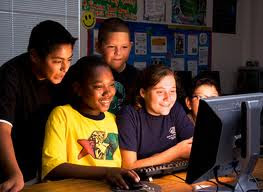
Summary :
Used to monitor the kids while they are using the computers transparently by taking screen shots every configurable period and store them in specified location, it also support email or FTP upload according to configurations.
Project URL:
http://sourceforge.net/projects/parent-eye/
Features:
- Capture the screen every configurable time in silent mode.
- Analyze the screen shots for motion detection.
- Can send emails using gmail user account.
- Send email with attachment (the screen shot) or upload to FTP server or both.
- Stores files in local folder (better to be hidden)
- Configurable for customization of the needs
General Comments :
NOTE (1) You should better make the capture folder hidden.
NOTE (2) Add the program to the start menu to start with Windows :
1. Click the Start button, point to Programs, navigate to the program you would like to start automatically.
2. Right-click this program, and select "Copy" from the menu that appears.
3. Now, click the Start button, point to Programs, point to Startup.
4. Right-click the "Startup" folder in the Start menu, and select "Paste" from the menu that appears.
5. The program you have selected will now start up when your computer starts.
Note: If you can't find the Startup folder in the Start --> Programs folder, try Start --> Programs --> Accessories --> Startup.
Tip: To stop a program from starting up when Windows starts, click the Start button, point to Programs, point to Startup. Right-click the program that you do not want to start anymore, and select "Delete" from the menu that appears.
** You may find the corresponding steps for other operating systems.
Program Terms and Conditions
You must accept the following terms and conditions before using the program:
1) You must know this program is dedicated for Parent usage only for monitoring kid less than 16 years old.
2) You must NOT used this program for invalidating the privacy or spy on any others computers.
3) Users are responsible entirely for any third party servers like email server or FTP server security.
4) We (as the application development) are not responsible for any mis-use of this application by any mean.
You Must Enter 'YES' in the 1st program run or add TRUE to config.properties ACCEPT_TERM property.

Hello.
ReplyDeleteWhether the second point "Terms and Conditions" means that I can not use the program to control my employees? It will not be hidden controls. My employees will be informed of this in accordance with the laws in my country.
Best regards.
No problem of course 1st thing is the law , 2nd thing is being aware of that ... at the end i do not have any responsibility :)
ReplyDeleteHow can i create the folder named by the user name in FTP server (Like FTP root/user name/date etc). What variable should be used for that? Please help.
ReplyDeleteThanks in advance
Change the values in configuration file.
Delete