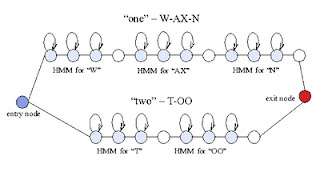To download the full presentation click Here.
As Thomas Edison said “Innovation is the ability to see change as an opportunity - not a threat.”
Innovation comes from the Latin innovationem, noun of action from innovare means "to renew or change" therefore be seen as the process that renews something that exists and not, as is commonly assumed, the introduction of something new.
1) Innovation versus Invention:
-Patents are granted for inventions, not innovations.
-Customers buy innovative products, not inventive products.
Definition:
• Innovation is a process of taking new ideas to satisfied customers.
• Innovation is the profitable implementation of ideas.
• Innovation is about selling not just inventing.
Types:
Disruptive Innovation (Radical Innovation):
• A new product or feature that delivers a very large transformative value is often described as a disruptive innovation.
• The best way to view disruptive innovations is to consider them market makers and market changers
Incremental Innovation (Continuous Innovation):
• Inventions that do not cause a major shift in an existing market or create a new market.
• Have a much smaller transformative impact by adding features to an existing product or process that were originated by a previous disruptive innovation.
• Can improve competitive positioning for the company.
Comparison between both types:
• Incremental innovation:
–Generally costs less and is easier to achieve.
–But it rarely leads to a position of market leadership.
–Example: Mobile Features (memory size, communication , radio …etc).
• Disruptive innovation:
–Takes longer, costs more, and has a much higher failure rate.
–But when successful, the payoff is huge.
–Example: Internet, GPS, IPad, IPod, Mobile , CD , Blu-Ray, …etc..
–If we mix both ==> Innovation doesn’t happen.

Negative Incremental Invention:
• Add functionality or features to the product beyond customer acceptance levels.
• Famous example:
–Increase memory size in Mobiles --> Slow down performance.
–Add more feature to a device --> Decrease battery lifetime.
Destructive Invention:
• Continue to create new incremental inventions increases the risk of generating destructive inventions.
• A destructive invention is one that increases complexity rather than reducing it or that alienates existing customers in some way.
Example: Microsoft Vista : Microsoft recognized this and rushed Windows 7 to market in an attempt to stabilize its market image and positioning.
2) Your Way to Innovate:
As Clayton Christensen said “Innovation simply isn't as unpredictable as
many people think. There isn't a cookbook yet, but we're getting there.”
Thinking Outside the Box
• What is the box?
–The current experience and knowledge of the group responsible for new product innovation.
• Why do you need to think outside the box?
–By expanding the scope of the innovator's viewpoints or knowledge, the team will be able to identify an increased number of positive innovations.
• How do you think outside the box?
–No magic prescription.
How to Innovate?
2 main cornerstones:
**Knowledge is the base.
– Identify box and its boundaries.
– Current/Similar solutions (pros and cons)
**Kill Assumptions
– To isolate assumptions and remove them as roadblocks to innovation
Personal Aspects:
• Intelligence is a necessary but not sufficient.
• The most common personality trait associated with innovation is openness to experience.
• Personal initiative, proactivity and social competence.
• Motivation is one of the most important predictors of innovative working.
• Domain-specific knowledge is a key human resource for innovation in organizations.
• The association between mood and innovation is complex and requires further investigation.
• Leaders and managers play a key role in motivating innovative working.

Innovator’s DNA:
• Associating- ability to put together ideas and information in unique combination that nobody else put before.
• Observing- innovative people observe actively, like an anthropologist, they scrutinize common phenomena.
• Questioning- they ask provocative and challenging questions of the world around them.
–They ask “why”, “what if”, “why not”.
• Experimenting- they expose themselves to new ideas, for them anything can be experimented upon.
• Networking- they meet diverse people with different perspectives and ideas.
Each of the above items need a plan to work on it to enhance it.
A) Improve your questioning skills
• Identify a problem and then write nothing but questions about it for 10 minutes a day for 30 days.
• Over that period of time the questions will change along with understanding of the problem.
• Then you can compare the questions from the first day with these from the last and you can easily notice the thinking pattern change.
B) Enhance observation skills
• Choosing a business, customer, supplier, or client.
– Spending a few days scrutinizing how they work so we can better understand the issues they have to deal with.
• Try to describe your way on your daily way to work and try to identify small differences.
• Make eye contact with everyone , Observe people's body language, Maintain a panoramic view of your surroundings, human and natural/material.
C) Networking with various people
• Build a diverse network of contacts.
• Not merely knowing a lot of people, but knowing people from diverse backgrounds, who work in different industries, have different skills, and deal with different issues, and all this ensures that we are exposed to varied ideas.
• Setting aside 30 minutes a week to talk with a person you wouldn’t normally talk to.
D) Maximize your comfort zone
• You must push yourself out of your comfort zone.
• You can expose yourself to a variety of different stimuli:
–Attending conferences and workshops outside of the normal areas of expertise.
–Working with people from other departments.
–Networking with people from the same line of business but outside their workplace.
–Brainstorming sessions.
–etc..
Advices:
• In the middle of difficulty lies opportunity.
• Aim high (disruptive rather than incremental).
• You must have a space to dream.
• Don’t take any thing for grant.
• Play – exploring and prototyping.
• Be a people watcher (ask, watch, learn and try)
• Sometimes innovative solution is a combination of two existing solutions!
• Valuing partnership more than individual achievement (i.e. Team work).
• Think one customer at a time (i.e. focus).
– Example: medical solution that fit for doctors, patients and nurses!
Target Innovation:
There are 3 steps:
1) Find a hot market with lots of buyers.
• Mobile Market.
2) Identify the limitation of existing products in the market.
• 3D calls, non-chargeable battery, block-list ,…etc.
3) Think of an innovative solution to overcome that limitation.
• Air breath batteries, ..etc.
Innovation Self-Plan
• Spend sometime for thinking (every day!)
• Note down ideas (in notebook , mobile notepad or text file
even)
• Evaluate Ideas (transformation & business value)
• Spend sometime mastering the idea domain.
• Check if this is new idea (state of the art)
• Plan Activities
• Collect a team and do POC (Prove of Concept)
• Evaluate Outcome and repeat the cycle.
Global Innovation Index
• A global index measuring the level of innovation of a country, produced jointly by The Boston Consulting Group (BCG), the National Association of Manufacturers (NAM), and The Manufacturing Institute (MI), the NAM's nonpartisan research affiliate.
• Looked at both:
– The business outcomes of innovation
– Government's ability to encourage and support innovation through public policy.
• Latest index was published in March 2009.
Egypt was in the place no#65.
Our big Advantage
“Arabic” advantage more than 300 millions of population. a lot of high-income countries esp. in the Gulf area.
Most of big companies invest in the Arabic market.
Simplest Innovation is to make successful product speaks or deal with Arabic.

Our Mission
• There is a major lack of innovative products in Egypt and Arabic Region.
• Being late, we need more work and more innovation than others.
• We have a lot of unutilized skilled resources covering all areas of technologies and we need to motivate them.
• It should be part of our new revolution.
3) References
• Book: Innovate the Future by David Croslin, 2010
• UNESCO SCIENCE REPORT 2010
• http://www.slideshare.net/imootee/10-lessons-ofinnovation-idris-mootee-keynote
• http://www.slideshare.net/ericw01/seeds-ofinnovation
• http://www.nesta.org.uk/library/documents/Every-day-innovation-report.pdf
• http://createtomorrowtoday.com/downloads/Ten_Steps_to_Innovation_article.pdf
• http://en.wikipedia.org/wiki/Global_Innovation_Index
• http://blog.goyello.com/
• http://www.bcn.es/movies/innova/bcn_innova/index_en.htm
• http://hbr.org/2009/12/the-innovators-dna/ar/1
• http://www.ificlaims.com/news/top-patents.html
• http://www.wipo.int/pressroom/en/articles/2011/article_0004.html
• http://www.slideshare.net/abreja/innovationmanagement-to-share
• http://www.slideshare.net/betseymerkel/innovation-1526526